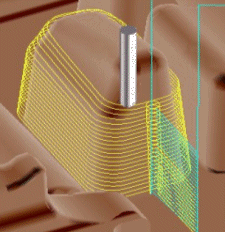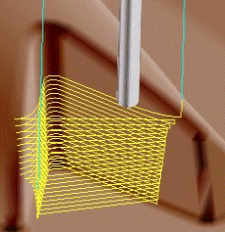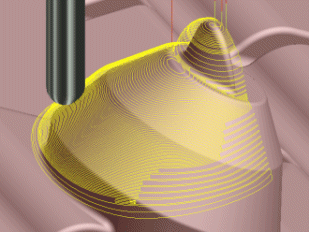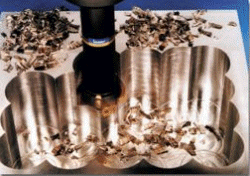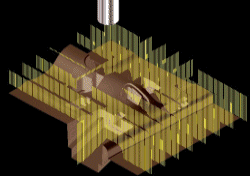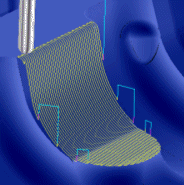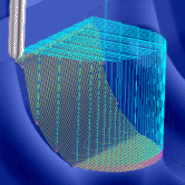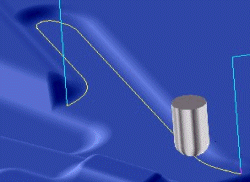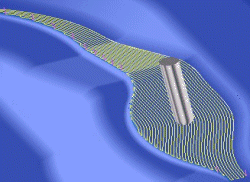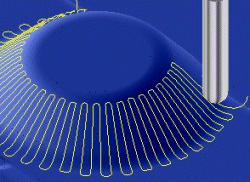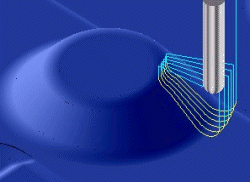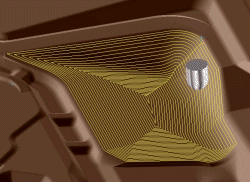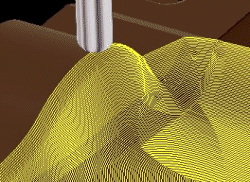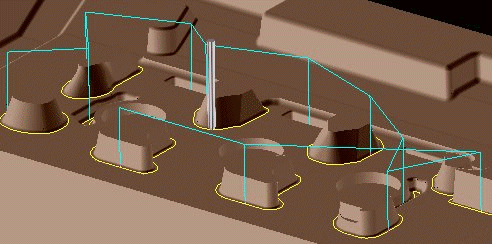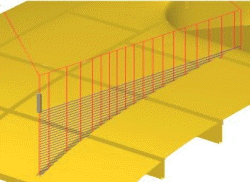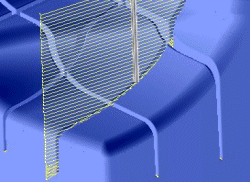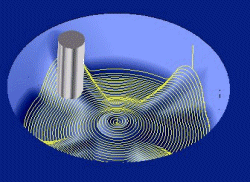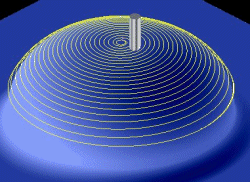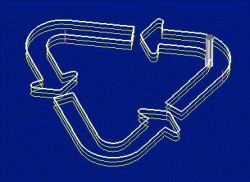3D Machining Strategies
A full suite of 3D machining strategies comes standard with Prospector. For a more in-depth look at all the machining strategies and options available for each strategy, please review Machining Capabilities: An Overview.
Whether you machine from solid models or surface models, you can take full advantage of all these machining features in Prospector:
Z-Planar Rough Remachining
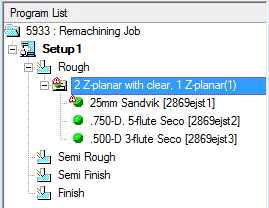
-
Automatic generation a series of Z-Planar programs to rough the entire job. A sequence of Z-Planar programs with successively smaller tools is predefined where each tool will machine in only those areas where previous tool(s) could not access or left behind excessive stock. Without doubt this is the most easiest way to rough a job!
-
Any number of remachining sequences can be defined within your PowerSource database to address different size jobs, materials or complexity. A remachining sequence can contain any number of tools and use any Z-Planar machining strategy.
-
Unique Z-Planar machining combines clearing with the proper corner cutting techniques depending on the left over stock condition.
-
You get consistent and efficient results that minimizes machine time regardless of NC programmer skill level.
Z-Planar With Clearing
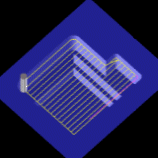
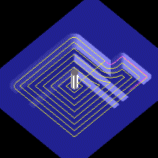
-
Zig-Zag, Spiral Outside-In, Spiral Inside-Out clearing options.
-
Spiral clearing method always climb cuts stock and the part.
-
Option to designate specific plunge point(s) for pre-drilled holes or off-the-block starts.
-
High speed machining option to smooth interior corners.
-
Machining by level or by pocket.
-
Precise level machining option automatically inserts levels at exactly the right height to machine flat areas of the job.
-
Descend to lower levels using plunge, helical ramping or contour ramping technique.
-
Option to machine only the flat areas of the job.
-
Highly efficient ordering of clearing scans minimizes machine time by reducing the need to retrace or retract to reposition the tool for the next level.
-
Variable step down feature gives you the ability to scale back the depth of cut as the tool descends deeper into the job.
-
Minimum pocket rules ensure the tool will not attempt to cut in constricted areas where it will bottom-out during descent to lower levels.
-
Your choice whether to cut or not cut inaccessible areas when using off-the-block start points.
Z-Planar No Clearing
-
Five different Z-level program styles to address different part geometry and machining conditions.
-
High speed machining options for circular lead-in and lead-out.
-
Automatic or designated plunge points.
-
Ramp or plunge options to transit to lower levels.
-
Machine multiple regions by pocket or by level.
-
Optimized lifts retract the tool only as high as necessary to avoid part & stock collision.
-
Continuous ramp option offers smooth transition to the next lower level without the tool disengaging from the stock.
-
Option to cut from the bottom to the top of a pocket to finish the walls without concern for chip evacuation issues.
-
Variable step down available to allow for smaller steps in deeper areas of the job to lessen potential problems with tool deflection.
-
Adaptive step down adds levels in areas that require a smaller step down in order to leave a more consistent cusp height.
Plunge Roughing
-
Center cutting or edge-cutting program styles.
-
Automatic development of conical entry hole program for machining cavity conditions.
-
Totally automatic mode to choose optimal start points and cusp elimination.
-
Direction control (X-major, Y-Major).
-
Maximum plunge depth to machine the job in layers.
-
Step-back retracts to avoid dragging inserts during retract motions.
-
Preview feature let you visualize the program to be created before committing parameters.
-
OptiPlunge technology adds plunges to clean up larger cusps left over by machining.
-
Unique Z-Planar No Clearing cleanup program removes cusps left over from plunge roughing.
See plunge roughing in action in this short 5 minute video:
Lace & Box Finish Machining
-
Options to constrain minimum and maximum Z-heights to prevent programs from machining walls or dropping into pockets.
-
Optional machining by angle constrains the cutter path to flat areas of the job regardless of the part geometry to be machined.
-
Optimized lifts prevents wasted machine time by lifting only as high as needed to clear part and stock.
-
High speed machining options to maintain constant depth of cut and smooth transitions from one scan to the next.
-
Option to maintain sharps keeps the tool precisely tangent to sharp edges of the part data.
-
Lace cutting option to keep the tool down to cut from scan to scan instead of lifting and re-entering the stock.
Flow Line Machining
-
Options to drive a primary curve only or primary and secondary curve where cuts are trimmed at the intersection of the secondary curve.
-
Option to step the cutter down in Z to remove areas of heavy stock in layers.
-
Option walk the cutter into or away from the flow curve.
-
High speed machining options for transition smoothing and precision finishing.
-
One-way or zig-zag machining.
-
Optimized lifts prevents wasted machine time by lifting only as high as needed to clear part and stock.
-
Optional Z-Level constraints to prevent the cutter from climbing walls or dropping into pockets.
Radial Machining
-
One-way and zig-zag cutting options.
-
Option to cut radial curves first to remove stock at the top and bottom of each radial cut.
-
Option to cut radial curves last to clean up any cusps leftover from the machining operation.
-
High speed machining options for transition smoothing and precision finishing.
-
Precise cutter contact control option drives tangency point of the cutter to the radial curves to maintain sharps.
-
Option to constrain extents of cutting in Z to avoid dropping into pocket areas or riding up walls.
Contour Machining
-
Offset on-surface machining following the shape of a bounding curve.
-
Inside-out or outside-in cutting style.
-
Fixed step-over or on-surface step-over.
-
Directional control to enforce climb or conventional cutting.
Pencil Tracing
-
Automatic detection bi-tangency condition of part surface to tool geometry produces candidate paths for selection to include in the program.
-
Cuts are directed automatically to always climb-cut the part.
-
Automatic optimal ordering of curves saves machine time.
-
Optional ribbing-up of the cuts to walk the cutter down in Z to remove heavy concentrations of stock.
-
One-way or zig-zag style cutting when multiple levels in Z are needed to remove the stock.
Rib Machining
-
Unique machining strategy to cut grooves into the job. In many cases, rib machining can be faster than using conventional EDM methods.
-
Z-Level clearing passes remove stock efficiently in layers.
-
Final on-surface pass(es) follow the shape of the rib for an excellent finish.
-
Optional optimization of Z-Level passes trims away portions of each pass that are not needed.
-
One-way and zig-zag cutting styles with ramping options for Z-level stock removal.
Spiral Machining
-
Perfect for cutting circular features of a job, this cutter path produces a continuous spiral from one specified diameter to another.
-
Machine outside-in or inside-out.
-
Clockwise or counter-clockwise direction to enforce climb or conventional milling.
Scribe Machining
-
Engrave text or scribe lines into the job at a specified depth.
-
Step-down option controls the amount of stock removed for each pass.
-
One-way or zig-zag cutting style.
-
Cut by level or by curve option.